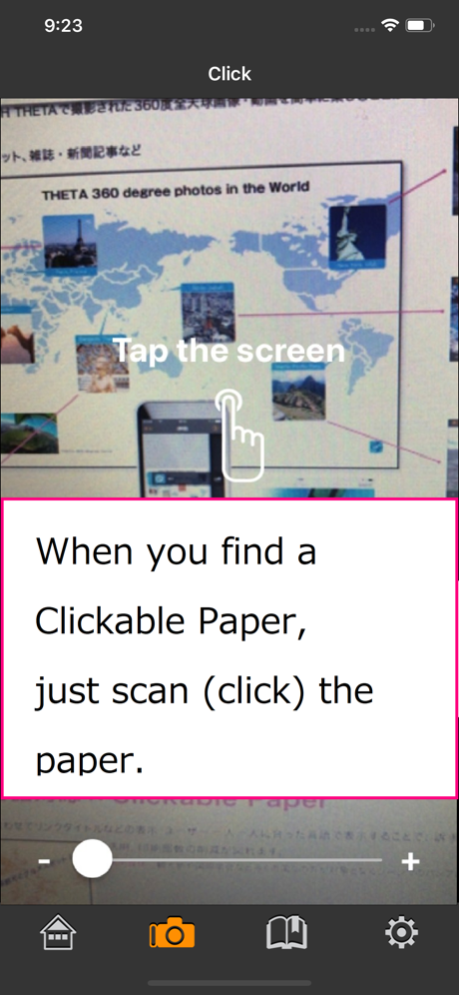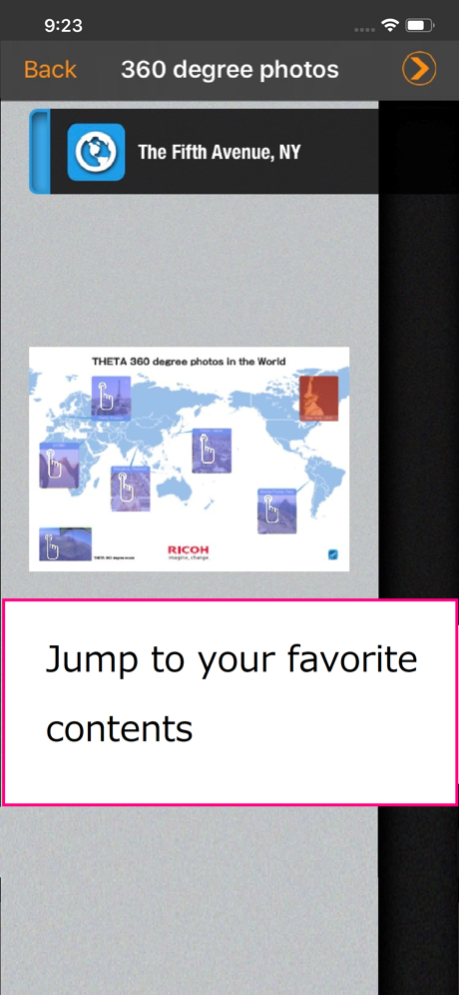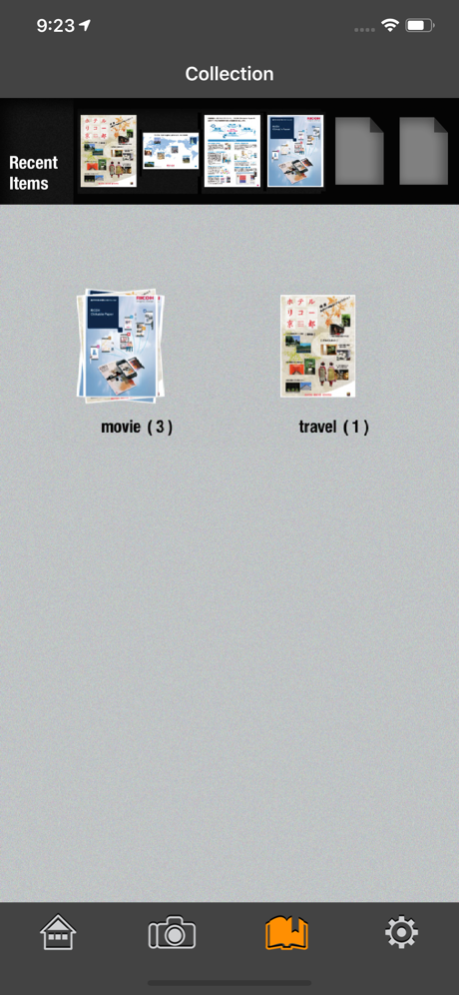CP Clicker 3.11.001
Continue to app
Free Version
Publisher Description
CP Clicker is an easy-to-use AR (augmented reality) mobile app for Clickable Paper service by RICOH.
Clickable Paper is a new cross media AR service enabling users to point a smartphone /tablet at any printed surface and provides immediate one-touch access to multiple online resources such as photos, video/multimedia, web sites, e-commerce portals and social networks. Just point and click and enjoy exploring rich online contents or services.
Let’s say you’re reading magazines. You like an article about big data and want to learn more. Or you see a pair of jeans you want to buy.. Or make reservations at a restaurant that got rave reviews.. With the CP Clicker app, all you have to do is point your iPhone or iPad at the page and snap it. Within seconds, you’ll see a list of links. At a touch, you’ll be connected to a blog, video, web page, social network and so on. You can skip the part where you open your web browser and spend minutes searching for the right location.
If you’ve scanned a QR code, you’re familiar with interactive print. However Clickable Paper is a lot easier to use and it provides multiple links, not just one.
Just about any printed item can be interactive. Books, magazines, brochures, direct mail, catalogs, posters, newspapers, business letters and so on. How do you know you can snap a page? Just look for the Clickable Paper mark. Then go learn, play or buy.
Please note that there have been reported cases where users have mistakenly installed this application as another application.
Mar 21, 2024
Version 3.11.001
Support iOS17
About CP Clicker
CP Clicker is a free app for iOS published in the Food & Drink list of apps, part of Home & Hobby.
The company that develops CP Clicker is Ricoh Co., Ltd.. The latest version released by its developer is 3.11.001.
To install CP Clicker on your iOS device, just click the green Continue To App button above to start the installation process. The app is listed on our website since 2024-03-21 and was downloaded 4 times. We have already checked if the download link is safe, however for your own protection we recommend that you scan the downloaded app with your antivirus. Your antivirus may detect the CP Clicker as malware if the download link is broken.
How to install CP Clicker on your iOS device:
- Click on the Continue To App button on our website. This will redirect you to the App Store.
- Once the CP Clicker is shown in the iTunes listing of your iOS device, you can start its download and installation. Tap on the GET button to the right of the app to start downloading it.
- If you are not logged-in the iOS appstore app, you'll be prompted for your your Apple ID and/or password.
- After CP Clicker is downloaded, you'll see an INSTALL button to the right. Tap on it to start the actual installation of the iOS app.
- Once installation is finished you can tap on the OPEN button to start it. Its icon will also be added to your device home screen.